Web Design
Which CMS is better? WordPress or Wix? This debate has been going on for the past few years, and with good reason. Today, the KDH Digital Team be giving you 5 huge reasons to choose WordPress over Wix.What Are WordPress and Wix?
Both WordPress and Wix are content management systems that make web design and development a lot easier. Thanks to these two content management systems, millions of businesses worldwide have been able to launch and manage their websites to date.WordPress
A powerful CMS that allows users to customize a website through the back-end of the software. It’s also manageable through the front-end but with limited use unless you’re using a premium plugin.Wix
A CMS that’s fairly popular for its easy-to-use tools. Most features on a Wix Website can be managed or changed by simply clicking on an element. For this reason, many small business owners launch their official website using Wix.1. Too Much Up-selling On Wix

Wix
Wix may seem cheap at first, but can gradually end up costing an arm and a leg if you’re not careful. In most cases, Wix allows its users to have a small taste of its premium features. Each feature may only cost a few dollars a month but can end up being too much once the cost is added to your monthly bill.WordPress
WordPress, on the other hand, offers thousands of “freemium” plugins with free updates. For the most part, you’ll be able to get the most out of these plugins for free without having to pay a dime. There are also over 55,000 different WordPress plugins to choose from. If that’s not enough, these plugins have been downloaded just under 2 billion times!2. Drag & Drop Is Not Always Fun
Wix
Regardless of how simple Wix may make it seem, its drag and drop feature has plenty of flaws. Drag and drop could push back a final design if you need to move tens or hundreds of images, buttons, and paragraphs around. It may not seem like a big deal at first, but it is time-consuming for those who have a website with more than 10 pages.WordPress
Some of WordPress’s premium templates allow you to drag and drop elements without having to worry about proper spacing. This eliminates any worries about aligning everything perfectly.3. Blogging For Content
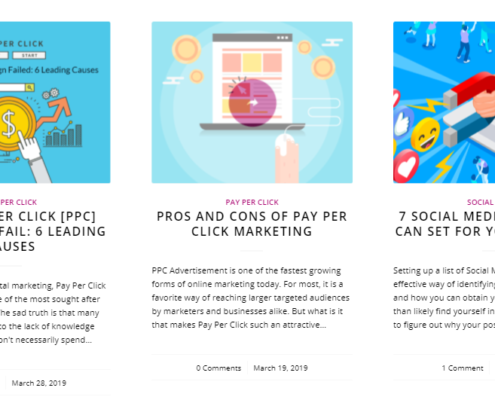 There’s a reason why most bloggers choose WordPress over Wix. Let’s find out why.
There’s a reason why most bloggers choose WordPress over Wix. Let’s find out why.
Wix
Don’t get us wrong. Wix allows you to create a great blog, but when it comes down to organization, WordPress is the way to go. After all, WordPress did start off as a blogging platform. When it comes to blogging, Wix doesn’t allow its users to customize posts like they do with pages. This means you’ll have to depend on a regular newsletter template to get your point out.WordPress
WordPress is the perfect CMS choice when it comes to blogging. This is because the software was created to help bloggers organize their website using tags, categories, RSS, feeds, and other neat features. WordPress also allows you to customize your blog posts by customizing templates to help you communicate your message. This includes features like carousels, animations, and other neat elements.4. You Might End Up Spending Double
 Using Wix to manage your company website can be dreadful if you don’t have the time to manage it well. Wix clients start off using the CMS services because they want to manage everything themselves. But what happens when you don’t have as much time as you used to before? Don’t expect to have time for more if you’re expecting a large number of customers in the near future. Plenty of business means you’ll be able to afford some breathing space and a web designer/developer.
Using Wix to manage your company website can be dreadful if you don’t have the time to manage it well. Wix clients start off using the CMS services because they want to manage everything themselves. But what happens when you don’t have as much time as you used to before? Don’t expect to have time for more if you’re expecting a large number of customers in the near future. Plenty of business means you’ll be able to afford some breathing space and a web designer/developer.
5. E-commerce Websites Thrive On WordPress
 Online selling has become fairly important among startup businesses. Today, WordPress is used to power up over 42% of all e-commerce websites around the globe.
Online selling has become fairly important among startup businesses. Today, WordPress is used to power up over 42% of all e-commerce websites around the globe.
Wix
Wix offers different tiered e-commerce stores with a paid plan and some useful upgrades. The downside is that Wix only offers payment options through Paypal and Authorize.net. Not to mention the hidden fees it charges sellers per transaction.WordPress
Again, plugins are extremely important in the world of WordPress. The CMS contains different payment plugins like Woocommerce, Paypal, and others that make it easy for business owners to use once installed. The best part is that some of these merchants have fairly affordable rates for e-commerce sites. WordPress also has the capacity to power up large e-commerce websites without a problem. Overall, WordPress would be the best choice to go with for large online stores.Bottom Line
As a web services company, we will always choose WordPress over Wix. Of course, if you have enough time to manage your website on your own and prefer simplicity, Wix is your perfect choice. But, if you’re more interested in the best design, SEO, and marketing strategies for your website, hiring a web design company with WordPress experience is the best route to choose. We’re always ready to take on your Web Design, Pay Per Click, and other online projects! Let us know what you think! Is WordPress really better than Wix? Do you have any more huge reasons to choose WordPress over Wix? Is there another CMS better than both? Leave your comments in the section below!
0

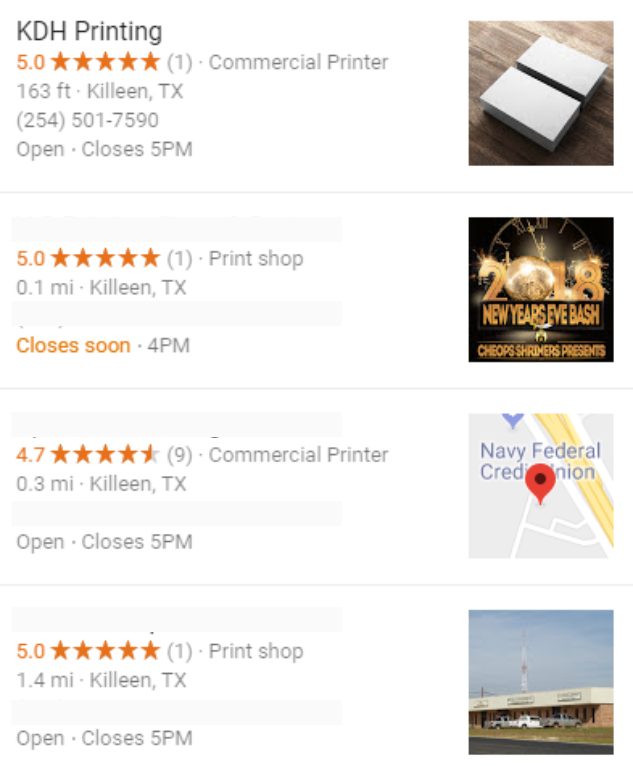 There are hundreds and thousands of online review platforms around the world, but which ones are the best to worry about? Here’s a quick list and description of the top platforms to list your business:
There are hundreds and thousands of online review platforms around the world, but which ones are the best to worry about? Here’s a quick list and description of the top platforms to list your business:
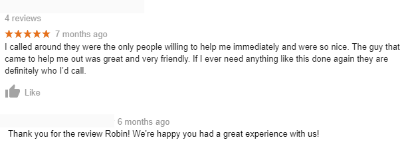 The only bad side of having a business account on social media is the possibility of receiving negative feedback. But don’t fear, negative feedback allows you to grow as long as you take it the right way.
The only bad side of having a business account on social media is the possibility of receiving negative feedback. But don’t fear, negative feedback allows you to grow as long as you take it the right way.