Setting up a list of Social Media Goals is an effective way of identifying where you want to be and how you can obtain your goals. You’ll more than likely find yourself in a world of chaos trying to figure out why your posts aren’t working if you don’t set up some key goals. That’s why the KDH Digital Services team came up with a good amount of doable social media management goals every large and small business should be using. We also went ahead and added an extra treat to help you track your metrics.
The following article is full of helpful goals you can set for and follow in your Social Media Campaign:
1. Promote Brand Awareness
via GIPHY
Brand Awareness is the main reason why most small businesses use Social Media in the first place. It enables any company barely recognized on the map to reach the online community and create a “Convincing Brand Image”. Social Media management does everything you can’t do by word of mouth or even print.
Average Time Spent on Digital Devices
On average, the regular American spends anywhere from 10 – 11 hours a day interacting on computers, tablets, and smartphones. That automatically opens up plenty of doors for reaching out to potential clients and fans. Now that’s a good reason to focus a little more on the digital than on any other form of advertisement.
Contributing Factors of Brand Awareness
Although some of these factors are dependent on outside factors, it’s always a great idea to focus on increasing the following:
- Followers/Page Likes – Overall amount of people who are following your Business account on a social media network.
- Reach – Amount of users a post reaches out to in a day, week, or month.
- Engagements – Overall number of times users interacted with any of your posts.
- Likes, Shares, and Mentions – More detailed types of engagements on your posts by users.
How to Track Your Brand Awareness
Every social media management platform has different tools that enable small businesses to keep track of online metrics with just a few clicks. For example, one of the more popular analytical tools we use at KDH Digital Services is the
Facebook Insights tools. They enable business account managers to keep tabs on all of the brand awareness contributing factors mentioned before (Followers, Likes, Shares, etc.).
2. Reach the Right Crowd

Make sure you determine which niches you will be targeting before starting or continuing your Social Media Campaign. It’s important to gain brand awareness among the right group of people or you won’t see much of a difference in your conversion rates. It’s better to have 100 engaged users than 10,000 users who just scroll past your posts.
Sure, getting as many followers as possible is a good way of boosting exposure, but is it really what you’re looking for? Let’s take a moment to look at some simple steps you can make to target the best audience for your company:
Adjust Your Posts Voice/Tone
Are you trying to reach business professionals or common folks? No matter what, you should always be professional and tailor your posts for your intended audience. You should always make sure your social media posts are appealing to your crowd.
Of course, if you’re just beginning to share posts on social media platforms, it might take some trial and error to find the right voice for your business profile. Vice versa, if you’ve been using social media for some time now, you may have already found your voice and tone.
Focus on Keyword Search
Throwing in targeted keywords and hashtags when necessary can significantly boost the number of users a post reaches while targetting the right crowd. This doesn’t guarantee an increase in likes, shares, and follows, but it certainly boosts your chances of conversion.
Posting Relevant Content
It’s easy to get carried away and post about topics that have nothing to do with your business, but it’s not the right move to make. Although it’s okay to post about the occasional holiday, do your best to tie it to your business. Trust us on this one, off-topic posts should be avoided if you want to avoid spammy followers and irrelevant exposure.
3. Driving Traffic To Your Website

Don’t forget to give your followers a reason to visit your website! Doing so enables you to share specific information about your company that Facebook, Twitter, and Instagram can’t do for you. Here are some quick tips that’ll help you reach your social media goals:
Including Important Links
Users love clicking on interesting links that can help them answer any questions they may have about your business. Although you probably shouldn’t include a link in every post you make, you can definitely include some awesome links that will spark some interest in your website. It’s a great way of boosting traffic and getting your website content recognized.
Some examples of Important Links include:
- Articles/Blogs
- Discounts and Specials
- Informative Pages
- Videos/Vlogs
4. Boosting Engagement
Social Media networks are perfect for generating audience engagement. These networks also require less physical effort to respond to any questions and concerns the public may have about your products and services.
The great thing is that social media platforms prioritize highly engaging content. This means that if you have viral-worthy content, your business is more likely to blow up on social media.
The best way to boost user engagement on your social media management accounts is by creating engaging content. This includes questions and videos people are more likely to respond to.
5. Provide Effective Customer Service

Effective customer service is destined to lead to an increase in revenue, customer satisfaction, and retention. This is because it’s easier for people to ask questions on social media than to go through a long process of contacting a business and being put on hold. Quick and effective responses are a great way of separating your business from the rest of the competition.
How to Provide Effective Customer Service
Although you can’t write a script for everything, it’s a great way of cutting down miscommunication between employees who take care of your customer service. Here are a few things to consider doing:
- Answers to Important Support Questions – Make sure you always have the answers to frequently asked questions on pricing, services, and other important topics.
- Response Time – Turning on notifications for your business accounts will help you respond to any customer questions
6. Do Not Cross-Post

We can never stress this one enough.
Cross-Posting can have a negative effect across all of your business social media accounts. In short, cutting down on cross-posting in your social media goals will help your business look more professional.
How to Come Up With Unique Content?
Simply put, the best way to come up with unique content is by paying close attention to what your successful competition is doing. Now, we’re not encouraging you to take their ideas, instead build on what they are doing and start your own trends.
Another great way to come up with unique content is by brainstorming with a small panel of influencers. This includes anyone in your business or partner company who is up to date with the latest social media trends.
7. Track Your Traffic and Engagements the Right Way

Although there are plenty of social media tracking tools out there, you don’t need all of them! For the most part, Facebook, Twitter, and Pinterest do a pretty good job of providing users with useful analytical tools.
For example, Facebook’s Insight tools allow users to keep track of important data such as Page Likes, Posts Engagements, and Post Reach. It also allows you to keep track of how well your past advertisement campaigns went, which can help correct any issues from the past. Getting familiar with these social media marketing tools has helped thousands of companies boost conversion rates and reach their social media goals.
Final Thoughts
As always, we hope this article helped you and your business take a step towards your social media goals. Let us know your thoughts down in the comment section and remember to share this with anyone else who may need it!
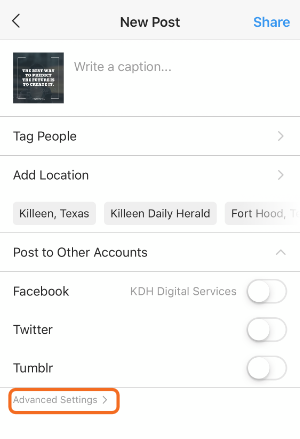
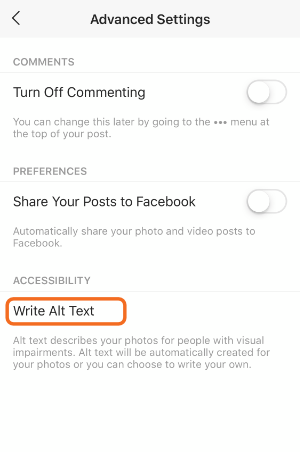 Add your Alt-Text on the next screen and remember to Tap Done once you’re finished.
Add your Alt-Text on the next screen and remember to Tap Done once you’re finished.
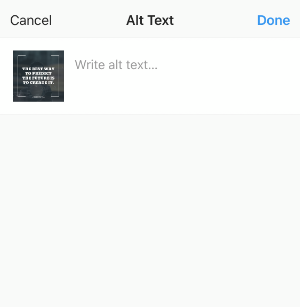
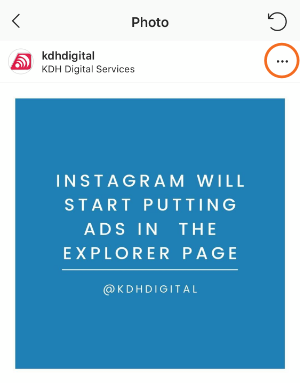 Next, you’ll Select the Edit Option that appears on your screen.
Next, you’ll Select the Edit Option that appears on your screen.
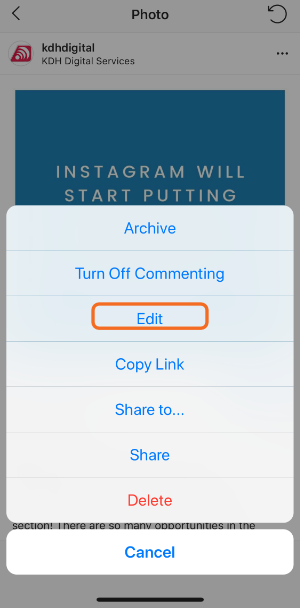 Once in Edit mode, you’ll simply tap on Edit Alt Text on the Bottom Right of the image.
Once in Edit mode, you’ll simply tap on Edit Alt Text on the Bottom Right of the image.
 The last step is to simply Enter your desired Alt Text and Save your work by Tapping Done. Simple.
The last step is to simply Enter your desired Alt Text and Save your work by Tapping Done. Simple.
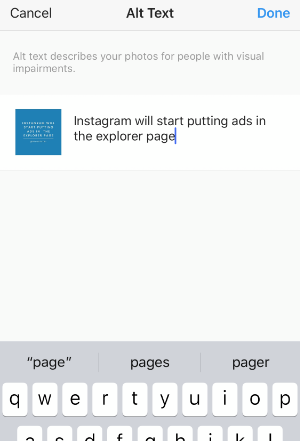


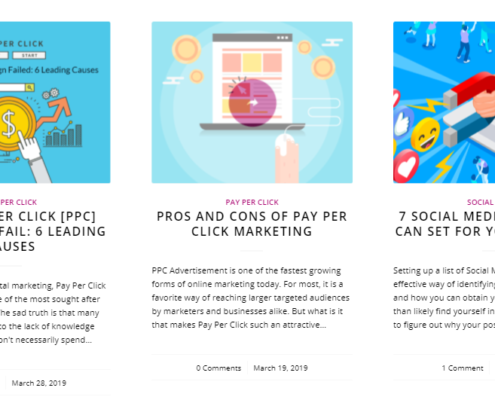 There’s a reason why most bloggers choose WordPress over Wix. Let’s find out why.
There’s a reason why most bloggers choose WordPress over Wix. Let’s find out why.
 Using Wix to manage your company website can be dreadful if you don’t have the time to manage it well. Wix clients start off using the CMS services because they want to manage everything themselves. But what happens when you don’t have as much time as you used to before? Don’t expect to have time for more if you’re expecting a large number of customers in the near future. Plenty of business means you’ll be able to afford some breathing space and a web designer/developer.
Using Wix to manage your company website can be dreadful if you don’t have the time to manage it well. Wix clients start off using the CMS services because they want to manage everything themselves. But what happens when you don’t have as much time as you used to before? Don’t expect to have time for more if you’re expecting a large number of customers in the near future. Plenty of business means you’ll be able to afford some breathing space and a web designer/developer.
 Online selling has become fairly important among startup businesses. Today, WordPress is used to power up over 42% of all e-commerce websites around the globe.
Online selling has become fairly important among startup businesses. Today, WordPress is used to power up over 42% of all e-commerce websites around the globe.
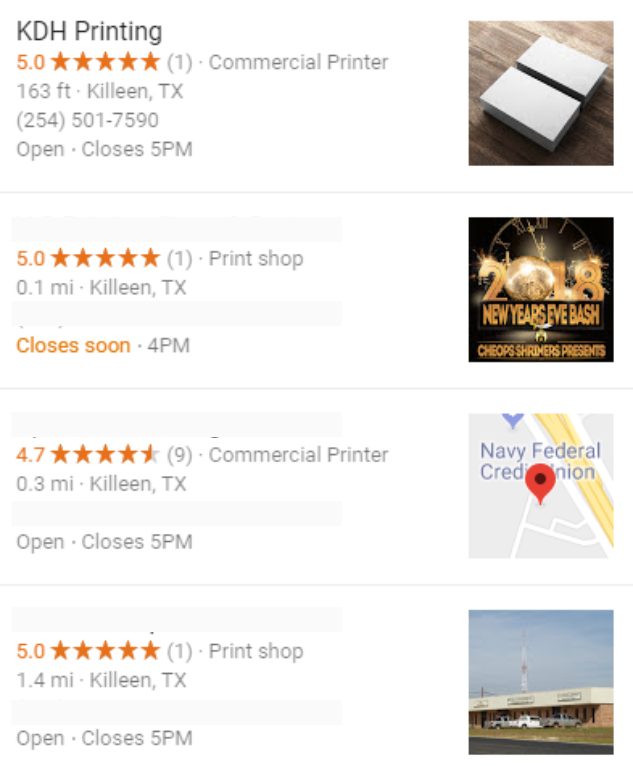 There are hundreds and thousands of online review platforms around the world, but which ones are the best to worry about? Here’s a quick list and description of the top platforms to list your business:
There are hundreds and thousands of online review platforms around the world, but which ones are the best to worry about? Here’s a quick list and description of the top platforms to list your business:
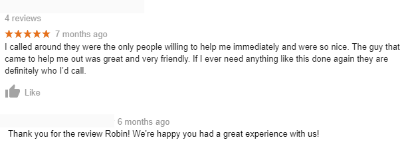 The only bad side of having a business account on social media is the possibility of receiving negative feedback. But don’t fear, negative feedback allows you to grow as long as you take it the right way.
The only bad side of having a business account on social media is the possibility of receiving negative feedback. But don’t fear, negative feedback allows you to grow as long as you take it the right way.
 Analytical and tracking tools are the most useful features included with most social media business accounts. Facebook, Twitter, Pinterest, and Google Analytics are extremely helpful for tracking conversion rates. In basic words, these tools help business owners understand when to post and what to post to maximize social engagement.
Tracking and analytics are constantly evolving, so you can expect to see better features in the future.
Analytical and tracking tools are the most useful features included with most social media business accounts. Facebook, Twitter, Pinterest, and Google Analytics are extremely helpful for tracking conversion rates. In basic words, these tools help business owners understand when to post and what to post to maximize social engagement.
Tracking and analytics are constantly evolving, so you can expect to see better features in the future.
 Most online users today use payment options provided by social media companies to pay for a service or item. In most cases, it’s safer than paying someone in person or sending a check by mail. B2B and B2C companies can also use these payment methods for small one-time fees if they wanted to. These payment methods have also helped families across the globe transfer money with the touch of a finger and a small fee.
Most online users today use payment options provided by social media companies to pay for a service or item. In most cases, it’s safer than paying someone in person or sending a check by mail. B2B and B2C companies can also use these payment methods for small one-time fees if they wanted to. These payment methods have also helped families across the globe transfer money with the touch of a finger and a small fee.

 Before initiating any social media campaign, SMM companies usually sit down with you to find out about your business
Before initiating any social media campaign, SMM companies usually sit down with you to find out about your business  It’s important to keep customers engaged by posting quality content they’ll love. Although being consistent is important to launching an effective social media campaign, hounding your audience with content can hurt your performance. You wouldn’t want to run out of great posts to share!
Creating a content schedule is a great way to keep track of when and what content is released. This way, you can experiment on what days to post the best content, instead of randomly throwing it on social media.
Another big part of successful social media management is creating engaging posts for your audience. This is the part where content creators must get creative and create tailored content that will grasp your audience. To do this you’ll need to have a great understanding of the best practices for creating content for specific social media networks. Of course, it will take some time to research and test out content if you’re barely launching your first SMM campaign.
It’s important to keep customers engaged by posting quality content they’ll love. Although being consistent is important to launching an effective social media campaign, hounding your audience with content can hurt your performance. You wouldn’t want to run out of great posts to share!
Creating a content schedule is a great way to keep track of when and what content is released. This way, you can experiment on what days to post the best content, instead of randomly throwing it on social media.
Another big part of successful social media management is creating engaging posts for your audience. This is the part where content creators must get creative and create tailored content that will grasp your audience. To do this you’ll need to have a great understanding of the best practices for creating content for specific social media networks. Of course, it will take some time to research and test out content if you’re barely launching your first SMM campaign.
 The best way to tackle a social media campaign is by keeping track of your post-performance. This is a neat way of finding out how well people interacted with each post, allowing you to make slight adjustments to future posts.
Tracking social media performance will always be a learning process. You’ll find out what works and what doesn’t, allowing you to create better content in the future. You’ll also learn how to determine your social media ROI and decide what resources to focus your efforts on.
The best way to tackle a social media campaign is by keeping track of your post-performance. This is a neat way of finding out how well people interacted with each post, allowing you to make slight adjustments to future posts.
Tracking social media performance will always be a learning process. You’ll find out what works and what doesn’t, allowing you to create better content in the future. You’ll also learn how to determine your social media ROI and decide what resources to focus your efforts on.
 Introducing a fairly new product to an uninformed audience could be tough at first. It’s difficult to get results from an audience who might not even be interested in your products or services, to begin with. So, how can you work around this? Although it’s easier said than done, the best way to approach ad campaigns is by targeting the audience who already follows you or has shown previous interest. If you’re new to the online scene, try putting some time and effort into a branding campaign before starting a
Introducing a fairly new product to an uninformed audience could be tough at first. It’s difficult to get results from an audience who might not even be interested in your products or services, to begin with. So, how can you work around this? Although it’s easier said than done, the best way to approach ad campaigns is by targeting the audience who already follows you or has shown previous interest. If you’re new to the online scene, try putting some time and effort into a branding campaign before starting a  Many Pay Per Click Campaigns fail because owners or administrators are spending too little time on managing their campaign. Instead of checking in on your campaign once a month, try updating it once or twice a week. You’ll be able to leave out underperforming keywords and optimize your campaign as it goes.
Many Pay Per Click Campaigns fail because owners or administrators are spending too little time on managing their campaign. Instead of checking in on your campaign once a month, try updating it once or twice a week. You’ll be able to leave out underperforming keywords and optimize your campaign as it goes.
 One downside to Pay Per Click is the number of competitors that may be trying to earn a spotlight for like key terms. Although the competition may not be extremely large, it’s always a smart move to stay up to date with the latest PPC marketing trends.
One downside to Pay Per Click is the number of competitors that may be trying to earn a spotlight for like key terms. Although the competition may not be extremely large, it’s always a smart move to stay up to date with the latest PPC marketing trends.
 Pay Per Click ad campaigns allow you to target specific niches, which can raise your ROI.
For example, if you’re a local Killeen tire shop owner looking to boost sales, PPC Campaigns allow you to target locals who are looking for tires. This helps prevent you from paying for clicks from someone who wasn’t interested in the first place, saving you money.
Pay Per Click ad campaigns allow you to target specific niches, which can raise your ROI.
For example, if you’re a local Killeen tire shop owner looking to boost sales, PPC Campaigns allow you to target locals who are looking for tires. This helps prevent you from paying for clicks from someone who wasn’t interested in the first place, saving you money.
 Another advantage PPC provides is exposure. Whether your ad targets local or global audiences, it can definitely boost the amount of audience your ad reaches in a short amount of time. Pay Per Click also allows campaign managers to choose what parts of the globe an ad will appear in. This feature makes PPC a great option for local and international entities who are looking to get the most out of internet marketing.
Another advantage PPC provides is exposure. Whether your ad targets local or global audiences, it can definitely boost the amount of audience your ad reaches in a short amount of time. Pay Per Click also allows campaign managers to choose what parts of the globe an ad will appear in. This feature makes PPC a great option for local and international entities who are looking to get the most out of internet marketing.
 Don’t forget to give your followers a reason to visit your website! Doing so enables you to share specific information about your company that Facebook, Twitter, and Instagram can’t do for you. Here are some quick tips that’ll help you reach your social media goals:
Don’t forget to give your followers a reason to visit your website! Doing so enables you to share specific information about your company that Facebook, Twitter, and Instagram can’t do for you. Here are some quick tips that’ll help you reach your social media goals:
 Effective customer service is destined to lead to an increase in revenue, customer satisfaction, and retention. This is because it’s easier for people to ask questions on social media than to go through a long process of contacting a business and being put on hold. Quick and effective responses are a great way of separating your business from the rest of the competition.
Effective customer service is destined to lead to an increase in revenue, customer satisfaction, and retention. This is because it’s easier for people to ask questions on social media than to go through a long process of contacting a business and being put on hold. Quick and effective responses are a great way of separating your business from the rest of the competition.
 We can never stress this one enough.
We can never stress this one enough.